If you’re studying computer science or preparing for any competitive exam, then understanding the Operating System (OS) is a must. But let’s be honest—OS can feel tricky and dry when reading from thick textbooks. That’s why Operating System handwritten notes can be a game-changer. They’re short, simple, and straight to the point—just what you need when time is running short.
Why Choose Handwritten Notes for Operating System?
Let’s break it down. Here’s why students prefer handwritten OS notes over long digital documents:
1. Easy to Understand
Handwritten notes are made by students, for students. They use simple language, quick definitions, and often include diagrams that help you understand tough topics without confusion.
2. Time-Saving
You don’t have to go through pages of theory. Most Operating System handwritten notes are summarised in bullet points and flowcharts—perfect for last-minute revision.
3. Better Retention
Studies show that writing or reading handwritten content helps you remember things better. The visual structure of notes—boxes, arrows, and highlights—makes it easier to grasp core OS concepts.
What Topics Are Covered in OS Handwritten Notes?
Here’s a quick look at the main topics you’ll usually find in a complete set of OS notes:
- Introduction to Operating Systems
- Types of Operating Systems (Batch, Time-Sharing, Real-Time, etc.)
- Process Management
- Threads and Multithreading
- CPU Scheduling Algorithms
- Process Synchronization
- Deadlock Detection and Prevention
- Memory Management (Paging, Segmentation)
- Virtual Memory
- File Systems and Disk Scheduling
- Security and Protection
These are not just random topics. They often come up in university exams, competitive tests, and interviews. So if you’re aiming for good grades or job placements, mastering them is a smart move.
How to Use OS Handwritten Notes Effectively
Want to get the most out of your handwritten notes? Here are some quick tips:
- Revise Regularly: Don’t wait till the last minute. Skim through your notes every week.
- Highlight Key Terms: Use color pens or markers to underline important terms like “Semaphore”, “Paging”, “Context Switching”, etc.
- Make Your Own Diagrams: Try redrawing memory layout, CPU scheduling charts, or process states—it sticks better in your mind.
- Test Yourself: After every topic, close your notes and try explaining it in your own words.
Who Should Use These Notes?
Whether you’re a B.Tech student, preparing for GATE/NET, or even learning OS out of personal interest, these notes can save you time and effort. They’re especially helpful for:
- Students with a tight study schedule
- Visual learners who understand better with diagrams
- Beginners who feel overwhelmed by technical jargon
- Anyone preparing for OS-based interviews
Benefits of Downloading PDF Format Notes
Many platforms now offer Operating System handwritten notes in PDF format, which makes them super handy:
- You can read them anytime, even offline.
- They are easy to print and carry around.
- Notes in PDF often include color-coded diagrams and solved examples.
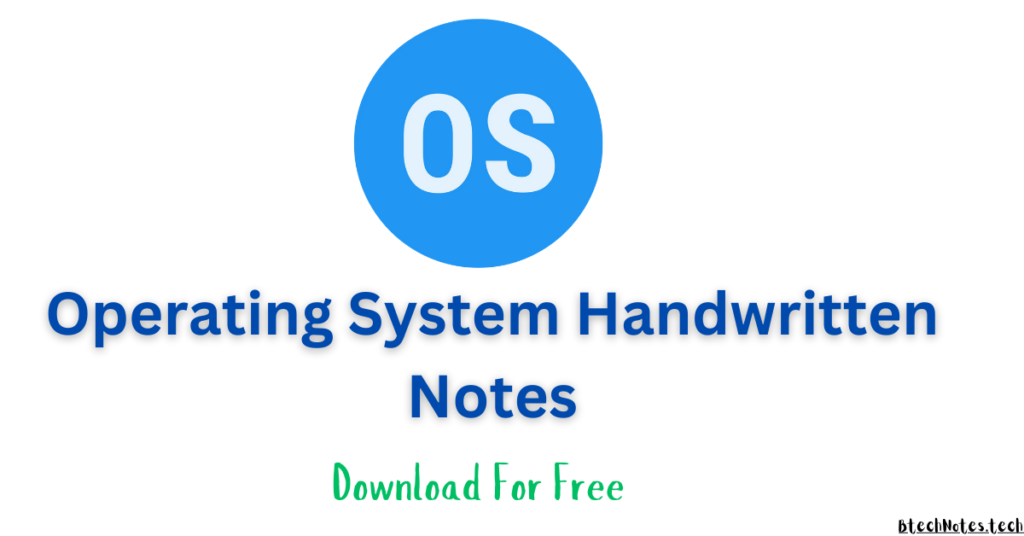
Final Thoughts
The Operating System is the backbone of computer science. But learning it doesn’t have to be hard. With clear and concise handwritten notes, you can grasp complex topics in a much easier way.
So whether you’re preparing for exams, interviews, or just want to strengthen your basics—Operating System handwritten notes can be your best study buddy. Make sure to revise regularly, stay consistent, and you’ll see real improvement in your understanding.
Check More Notes: Click Here